SQL Injection Attack
Overview
Teaching: 10 min
Exercises: 30 minQuestions
What is SQL Injection?
What causes this vulnerability?
What are the broader impacts of SQL Injection attacks?
How can code be secured against SQL Injection attacks?
Objectives
Describe SQL Injection attacks, their possible causes and fixes
Follow instructions to exploit an unsecure database client
Follow instructions to fix the unsecure database client, and verify the fix
SQL Injection Attacks
The SQL (Structured Query Language) Injection bug exploits the vulnerability in database client code that does not properly validate user inputs. SQL is a computer language for performing query, insertion, update, and deletion operations on the data stored in a database. The SQL syntax also allows for several commands to be chained together, or to ignore the rest of a command using a comment character. Database client code that simply substitutes in a user’s input without validation can be exploited by a malicious user to run arbitrary SQL commands. Since databases often store privileged customer data in many applications, or implement access control for applications, a malicious user can either retrieve the privileged data, or gain access to secured resources.
Demonstration
The demonstration on CHEESEHub illustrates SQL Injection attacks using a single machine that contains a barebones database containing a table of user information and an unsecure database client application. The client application validates a username, password pair against the database table and returns the details of the user if successful. The demonstration will illustrate how various SQL commands can be executed that either circumvent this validation, insert new records, or delete records from the table. Finally, the client code will be modified to add simple input validation, which will be tested to ensure that the database is protected against such SQL Injection attacks. This demonstration is not intended as a complete account of all possible SQL injection attacks, neither does it provide the solution to all such attacks. It primarily demonstrates one possible vulnerability in database client code that developers need to be aware of, and, a specific solution that works for the client code in question.
Getting Started
You will need to create an account on CHEESEHub to work through this exercise. The container in this demonstration has a web interface and is accessible through your web browser, no other special software is needed.
We will start by first adding the SQL Injection application:
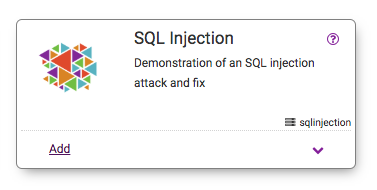
Next, click the View link to go to the application-specific page and start the application container:
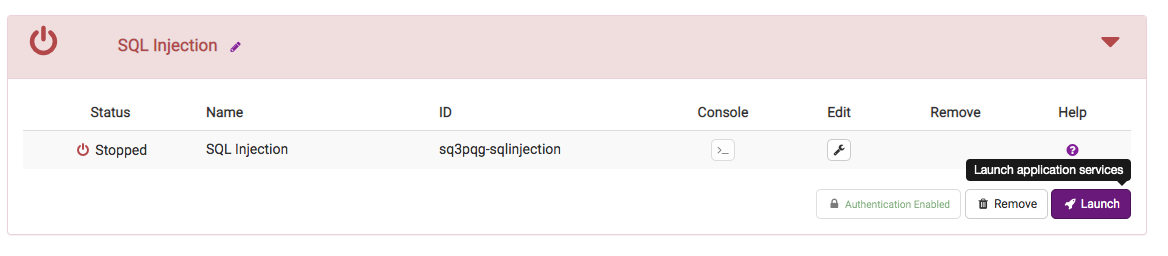
Container Launch Errors
If the container fails to start, you will see a flashing warning icon next to the container’s name. Take a look at the logs to determine the cause of failure and try deleting the application and restarting.
Once the container has started, launch the container’s web interface in a separate browser tab by clicking the icon next to the container’s name:
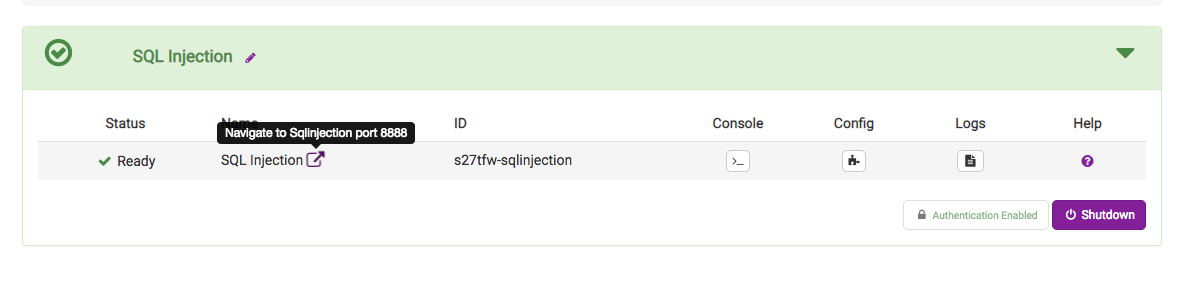
On this new browser tab, click on SQLInjection.ipynb to open a Jupyter notebook:

The notebook contains instructions on conducting various SQL Injection attacks as well as securing the database code to prevent such attacks:
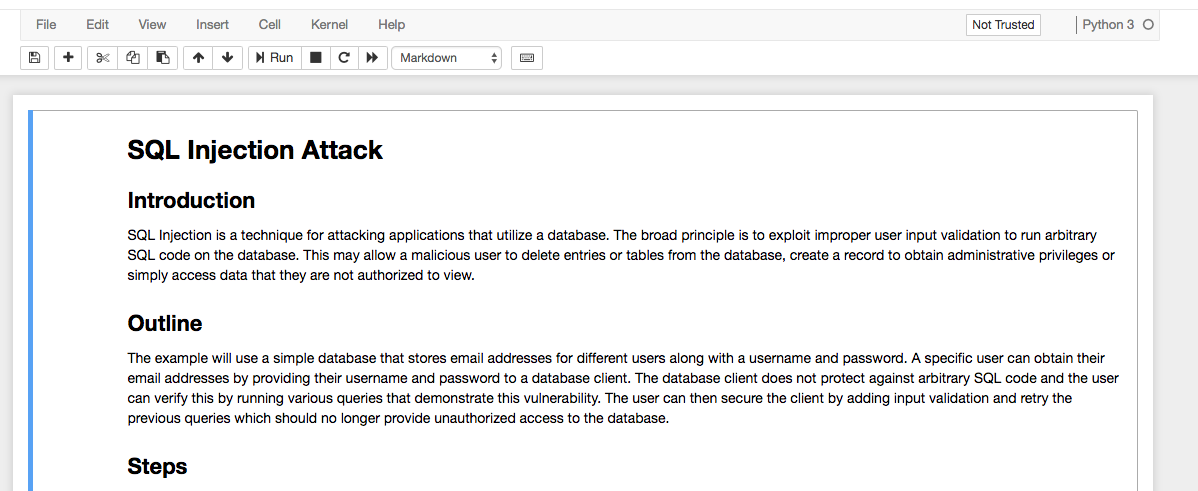
The first step is to launch a terminal window to start the database client:
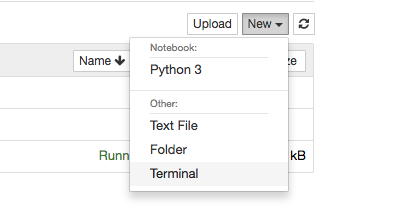
At the terminal prompt, start EmailCloud, the database client application:
jovyan@sqlinjection:~$ EmailCloud
===============================================================================
****** * * * *** *
* ** ** * * * *
****** * * * * ***** * *
* * * * * * * * *
****** * * * * * *** *****
****** * ***** * * ****
* * * * * * * *
* * * * * * * *
* * * * * * * *
****** ***** ***** ****** ****
Welcome to Email Cloud, you can store your email addresses in our service.
You can log into our server and get all your email addresses at any time.
===============================================================================
Please log in:
Username:
Follow the instructions to first try a valid username/password combination:
...
Please log in:
Username: Alice
Password:
Your profile data is listed in the following:
[('Alice', 'pwd', 'alice@mail.com'), ('Alice', 'pwd', 'second@mail.com'), ('Alice', 'pwd', 'third@mail.com')]
Try again:
Username:
Next, try a malicious input that always evaluates to true for each record in the database table:
Try again:
Username: a' OR '1=1
Password:
Your profile data is listed in the following:
[('ALice', 'pwd', 'alice@mail.com'), ('Alice', 'pwd', 'second@mail.com'), ('Alice', 'pwd', 'third@mail.com'), ('Bob', 'pwd', 'bob1@mail.com'), ('Bob', 'pwd', 'bob2@mail.com'), ('Charles', 'pwd', 'charlie@mail.com'), ('Donald', 'pwd', 'foo@mail.com'), ('Donald', 'pwd', 'bar@mail.com'), ('Apple', 'pwd', 'johnny@mail.com'), ('Eric', 'pwd', 'xing@mail.com'), ('Eric', 'pwd', 'mello@mail.com')]
Try again:
Username:
Malicious Inputs
When trying the malicious inputs, pay attention to the special characters being used (single quotes, semicolons, etc.). These special characters exploit knowledge of SQL syntax to get around the naive username, password validation in the query.
You can always exit the program by typing ctrl-c at the Username: prompt:
Try again:
Username: ^C
exit
Try again:
jovyan@sqlinjection:~$
We will now modify the database client code to secure it against the vulnerability. Go back to the Jupyter file listing tab in your browser and navigate to the app folder, then click on client.py to open it:
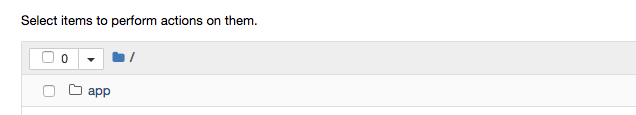
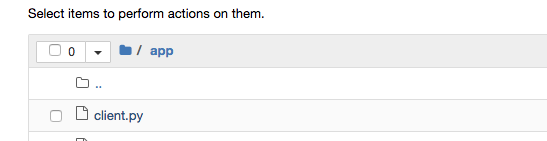
Look for the lines marked unsafe in the client.py file; the safe alternative is right below these lines:
# unsafe
command = "SELECT * FROM emailcloud WHERE username = '" + username + "' AND password = '" + password "'"
sqlite.execute(c, command)
# SQL injection protection
# command = "SELECT * FROM emailcloud WHERE username = ? AND password = ?"
# c.execute(command, (username, password))
Comment out the unsafe lines and uncomment the safe lines as below:
# unsafe
# command = "SELECT * FROM emailcloud WHERE username = '" + username + "' AND password = '" + password "'"
# sqlite.execute(c, command)
# SQL injection protection
command = "SELECT * FROM emailcloud WHERE username = ? AND password = ?"
c.execute(command, (username, password))
Save the changes to the client.py file:
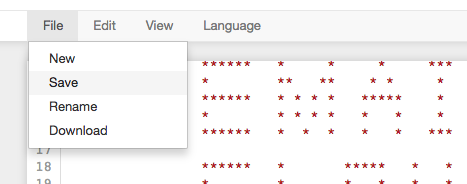
Now, go back to the terminal and re-run the EmailCloud application. Try a malicious input from before:
Username: a' OR '1=1
Password:
Invalid username password pair!
How did our change to the client secure it?
By using parameter substitution for the username and password, instead of directly modifying the query string, we prevent SQL commands from being run as part of a query operation.
Key Points
SQL Injection attacks exploit database code that does not perform input validation!